Immensely irritating ads displayed by Miss Sunshine add-on can be easily removed using the instructions included in this article along with adware description.
Ironically, the piece of software that generates Ads by Miss Sunshine is very likely to make one’s computing ‘weather’ gloomy. Setting figurative expressions aside, this program is not welcome on a PC because of the intrusive features it exhibits and privacy concerns that are likely to occur. It’s problematic to bust this adware red-handed on the setup phase of its lifecycle. The hurdle in this case is about furtiveness of the installation workflow – it relies on bundling for the most part. When an affiliated product is being installed, there is no direct and clear notification that an additional item or items are being also dragged inside. This is a model cherished by adware distributors, and at the same time it is beneficial for the developers of freeware which is used for hosting the shady payload. Perhaps the main advice in this context is to peruse every setup dialog screen and avoid thoughtlessly opting into the suggested default options, in particular with apps like open source media players, format converting utilities and PDF or Java updates on untrusted sites. It’s preferable to customize the installation or reject it altogether if there is a suspicion about potentially unwanted things being pushed.
The entity that does all the dirty work inside the computer is in fact a web browser extension, which is not necessarily named “Miss Sunshine” or similar. This add-on appears without prior approval on the system admin’s end, so it’s essentially an unauthorized break-in. The permissions and privileges that the adware app automatically obtains allow it to do a lot of things affecting the user’s web surfing. It begins displaying advertisements that are clearly superfluous. These include coupons with discounts, price comparisons, banners, pop-ups, interstitial ads, whatnot. A special anti-treat from this bug is that random text on websites gets transformed into clickable hyperlinks, which is a huge nuisance. Also, even when you click on blank space on any web page, a new sponsored window pops up.
As a result of this maliciously imposed advertising, the browsers installed on the machine (Chrome, Firefox and IE) will considerably slow down and crash once in a while. The victim’s privacy is not safe either, because the virus has broad access to user-specific online information. Given all the multiple adverse outcomes of the Ads by Miss Sunshine adware’s activity, it’s a bad idea to keep it on the computer, so do not linger with removal.
Ads by Miss Sunshine virus automatic removal
All the other adware uninstall methods being worth a try, the cleanup using automatic security software guarantees a proven fix involving little user effort and a trouble-free procedure.
- Download and install the featured security tool and launch an in-depth malware checkup by clicking Start Computer Scan buttonDownload Miss Sunshine Ads remover
- When the software returns a list of malicious and potentially unsafe items found on the PC, select Fix Threats in order to have the Miss Sunshine Ads infection uninstalled from your machine. An additional virtue of this process is the elimination of other threats that may be active in the background.
Use Control Panel to uninstall Miss Sunshine adware
- Go to Control Panel from Windows Start menu. If you are using Windows XP or Windows 8, proceed to Add or Remove Programs. If it’s Windows Vista or Windows 7, Uninstall a program is the right option to click
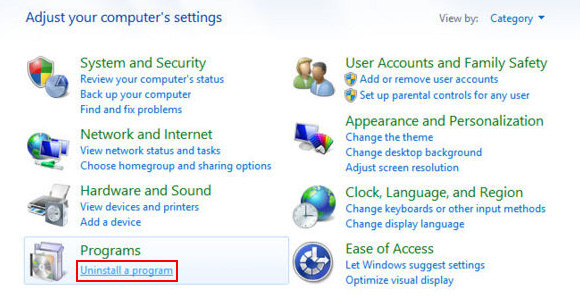
- Carefully examine the list and find the entry for Miss Sunshine or other suspicious programs there. Once spotted, select the Uninstall/Change option for this item in order to complete the removal
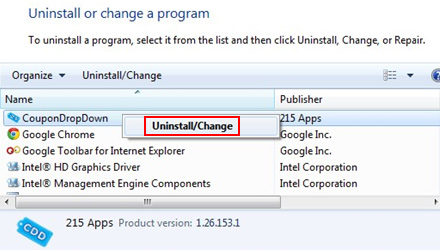
Reset the compromised browser to its defaults
Despite the fact that this is a fairly radical fix, resetting the affected web browser is effective. However, be advised you will lose your personalized settings such as temporary Internet files, history, cookies, saved passwords, web form data, toolbars and add-ons. So proceed with caution, and if you’re not sure – perform the cleanup using methods highlighted in the previous sections.
Reset Firefox to its original defaults
- Open Firefox, expand the Help menu on the top of the window, and in the drop-down list pick Troubleshooting Information. Alternatively, simply type in ‘about:support‘ (without quotes) in the Firefox omnibox and hit Enter.
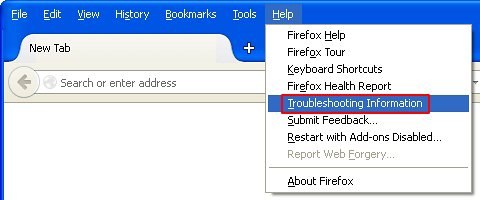
- Troubleshooting Information will open in a separate tab. Click the Reset Firefox button as shown. You’re now done.
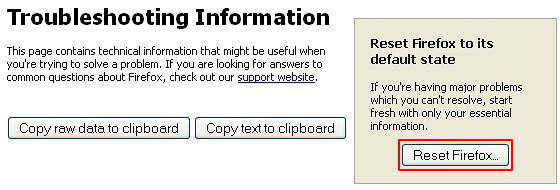
Reset Internet Explorer to its original defaults
- Launch Internet Explorer and proceed to Tools/Gear icon – Internet Options.
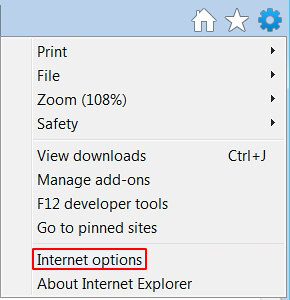
- Select the Advanced tab at the top and click Reset.
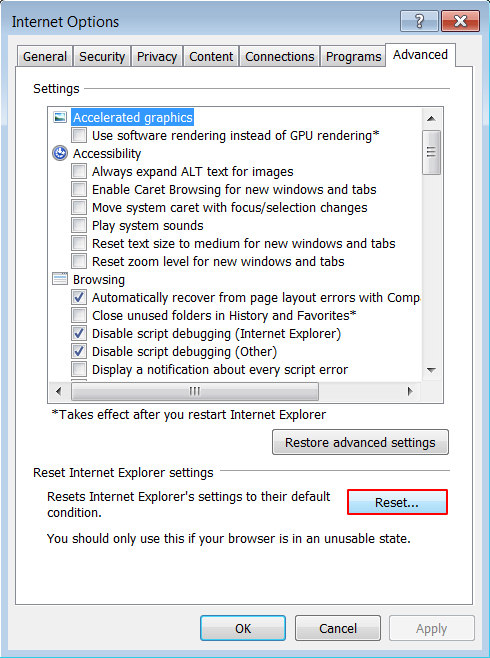
- When IE comes up with the respective screen, read the warning carefully and, if sure, put a checkmark for Delete personal settings. Now click Reset.
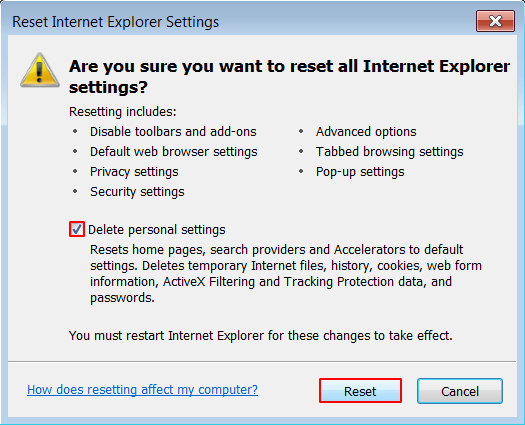
Reset Google Chrome to its default values
- Open your Chrome browser, click the Chrome menu icon to the upper right and select Settings on the list. Alternatively, type in ‘chrome://settings‘ (without quotes) in the URL field.
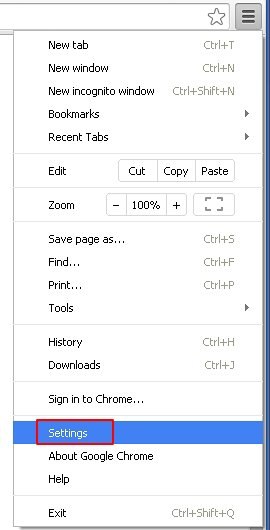
- Find the Show advanced settings… link on the tab that opened up.
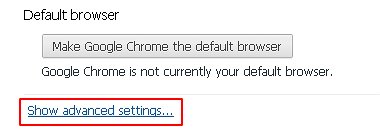
- Under Chrome’s advanced settings, click the button that says Reset browser settings.

- Be sure to read the information about the personal settings that will be lost if the transaction gets completed. Click Reset if it’s fine with you.
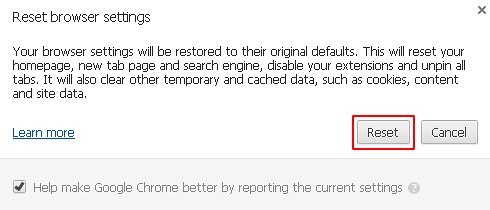
Complete the Ads by Miss Sunshine removal process
Given the likely persistence of this adware sample, it’s recommended to repeatedly check the machine for its components after the cleanup procedure has been performed. Rescan your system with trusted security suite to make sure Miss Sunshine PUP extermination has been successful.
Download Ads by Miss Sunshine free scanner and remover



