The macOS operating system features a process named com.apple.Virtualization.VirtualMachine, responsible for managing virtualization tasks. This process is crucial for the operation of various applications that depend on virtualization, such as Docker. However, in certain scenarios, this process might consume excessive CPU and RAM, resulting in performance degradation.
The issue with Docker on macOS
A significant manifestation of this problem was highlighted by Docker Desktop users on macOS, particularly those with the M1 chip. As per a GitHub issue in Docker’s official repository, users noted that the com.apple.Virtualization.VirtualMachine process consistently utilized 100% of the CPU when the Docker daemon was active. This anomaly wasn’t exclusive to M1 Macs; M2 and Intel-based Mac users echoed similar concerns, especially post updating to the latest macOS version.
Some users pinpointed a CPU surge after a specific duration, with the process monopolizing nearly 100% CPU within 10-15 minutes of operation. Conversely, others identified the problem even when no containers were active, with the process using a substantial memory chunk, often nearing 9GB. For perspective, executing analogous container builds on a Linux system proved to be far more resource-efficient.
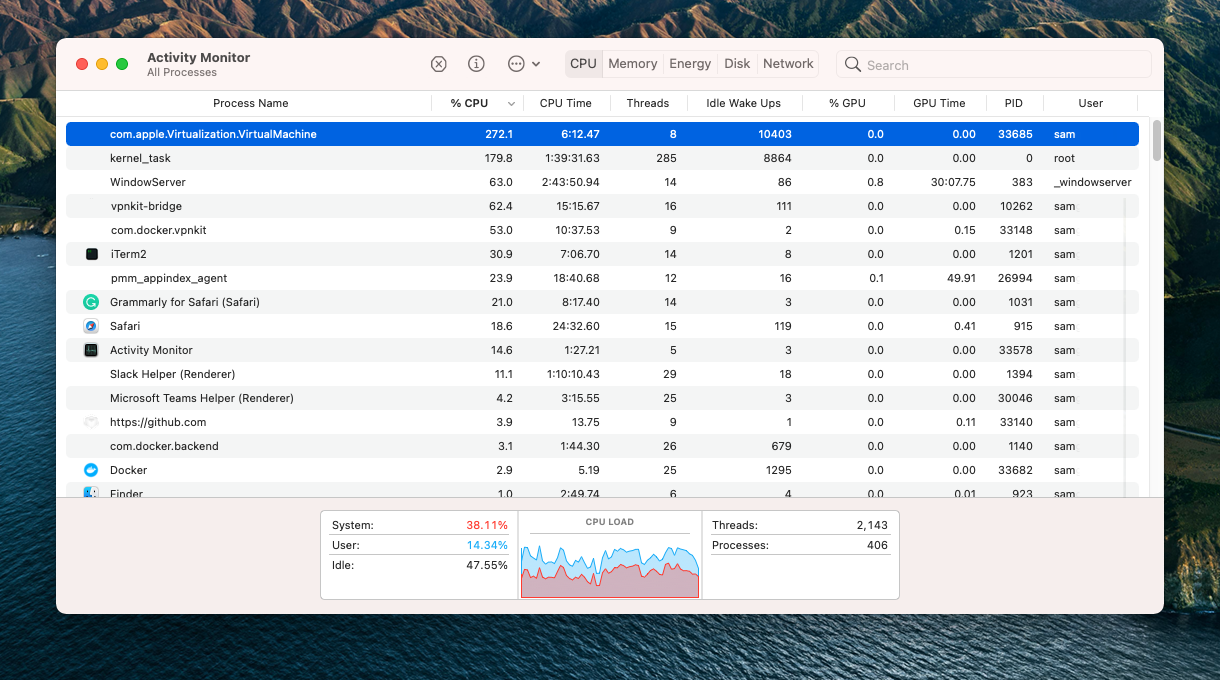
A recurring issue with WindowServer at Apple Community has been reported by users. According to a discussion thread, one user highlighted that the WindowServer process had not exited since it was first loaded. This process was consuming a high percentage of CPU, even after a complete system restart.
User insights and additional observations
Variability across Mac models
The problem wasn’t restricted to a particular Mac model. Both Intel and M1 users flagged the issue, with a subset of Intel users attributing the problem’s emergence to updates like macOS Big Sur, Monterey, or Ventura.
Virtualization framework
A prevalent recommendation among users was the deactivation of Docker’s new virtualization framework. This action appeared to mitigate the high RAM and CPU consumption for some. Another suggestion was reverting to gRPC FUSE, especially if the elevated CPU usage persisted post shutting down all containers.
Memory concerns
The issue wasn’t solely about CPU utilization. The memory usage by the com.apple.Virtualization.VirtualMachine process was also under scrutiny. A user indicated that turning off the Apple Virtualization framework initiated the qemu process, which too was memory-intensive. Tweaking settings within the Resources: Advanced section emerged as a potential remedy.
Alternative solutions
One user experimented with podman, an alternative containerization tool, which similarly employs a virtualization layer via a QEMU machine. They reported superior performance with podman over Docker on their Mac, hinting at a potential Docker-specific issue on macOS.
Monitoring high CPU and memory usage on a Mac
Mac enthusiasts can leverage the in-built Activity Monitor utility to delve into system processes and their resource consumption. This tool provides an exhaustive overview of the impact of diverse processes and applications on system resources, making it indispensable for troubleshooting performance bottlenecks.
Within Activity Monitor, users encounter five primary tabs: CPU, Memory, Energy, Disk, and Network. The CPU and Memory tabs are particularly insightful for tracking CPU and RAM consumption. Users have the flexibility to categorize processes based on their CPU or memory demand, facilitating the easy pinpointing of resource-hungry tasks. Additionally, real-time graphs offer a visual depiction of overall CPU consumption and memory pressure, shedding light on RAM usage efficiency.
Other Mac processes with high resource consumption
While com.apple.Virtualization.VirtualMachine has garnered attention due to its Docker association, macOS houses other processes that might be resource-intensive under specific circumstances:
- mds and mdworker. These are affiliated with Spotlight indexing. A recent influx of a vast number of files can make these processes resource-greedy.
- WindowServer Mac process. This governs the visual interface of macOS. Elevated CPU consumption can occasionally be traced to specific apps with graphical glitches.
- kernel_task. This core macOS process, when consuming a lot of CPU, often acts as a protective measure against system overheating.
Wrapping up
The virtual machine service is pivotal for virtualization tasks on macOS. However, applications like Docker can trigger its high RAM and CPU consumption. Regular system resource monitoring via tools like Activity Monitor can empower users to detect potential challenges. Moreover, the collective wisdom of the user community can offer invaluable workarounds and alternative strategies to maintain peak system performance.



