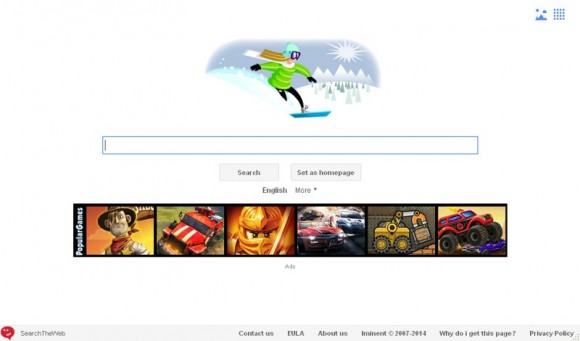Iminent adware and respective search.iminent.com hijacker are subject to analysis in this post, including the spreading tricks and applicable removal methods.
Iminent is a free cross-browser toolbar that claims to add some fun features to one’s Internet surfing and social networking activity, such as emoticons, animations, games, text effects and homepage background personalization. There is also a flip side of the coin here, though. It has to do with Iminent StartTheWeb and Iminent SearchTheWeb. What are these? It’s the titles of landing pages that replace your browser’s homepage and default search page, respectively. So, once this seemingly nice app is installed on a computer, forget about configuring the browsing preferences of your own – the adware won’t let you.
The Iminent add-on can be installed in an intricate fashion, gluing up with the setups for other utilities. This sort of symbiosis is quite widespread with adware applications, where on the one hand the distributing freeware gets rewarded for promoting third-party stuff, and on the other hand potentially unwanted programs make it into thousands of computers without proper notification of the users. The risk often hails from free video downloaders and media players, so it makes sense to be particularly cautious when dealing with them. There are occasions when Iminent is downloaded directly from its home site, but the share thereof in the overall proliferation structure is not too significant. Again, this adware typically spreads as part of other tools that appear to be unrelated but do contain the payload.
Whichever web browser is used on the affected system as your favorite – Internet Explorer, Firefox or Chrome – Iminent Toolbar’s universal compatibility enables it to be added and start doing its dirty job. The effects called forth include, first and foremost, the substitution of the main browsing preferences, as well as the appearance of redundant ads on web pages. More specifically, start.iminent.com (StartTheWeb) is going to become the browser homepage, and search.iminent.com (SearchTheWeb) will replace the preferred search provider value. The new tab page settings also undergo unauthorized changes, and so do the browser shortcut parameters.
Both start.iminent.com and search.iminent.com are actually some kind of a search engine, with large swapping ad sections on the main screen and lots of sponsored links displayed when a search query is entered. In fact, there are more ads above the fold in Iminent search results than web results. Apparently, ad views and clicks are then monetized, so the more users are infected with Iminent Search virus the bigger its authors’ profit.
It’s a shame Iminent removal through the ordinary methods is inefficient. The Control Panel uninstall feature alone won’t do the trick, nor will the deletion of the unwanted add-on directly in the browser. There is an actionable fix though, so do not fail to learn what it is.
Iminent Search virus automatic removal
All the other adware uninstall methods being worth a try, the cleanup using automatic security software guarantees a proven fix involving little user effort and a trouble-free procedure.
- Download and install the featured security tool and launch an in-depth malware checkup by clicking Start Computer Scan buttonDownload Search.iminent.com remover
- When the software returns a list of malicious and potentially unsafe items found on the PC, select Fix Threats in order to have the default-search.net infection uninstalled from your machine. An additional virtue of this process is the elimination of other threats that may be active in the background.
Use Control Panel to uninstall Search.iminent.com adware
- Go to Control Panel from Windows Start menu. If you are using Windows XP or Windows 8, proceed to Add or Remove Programs. If it’s Windows Vista or Windows 7, Uninstall a program is the right option to click
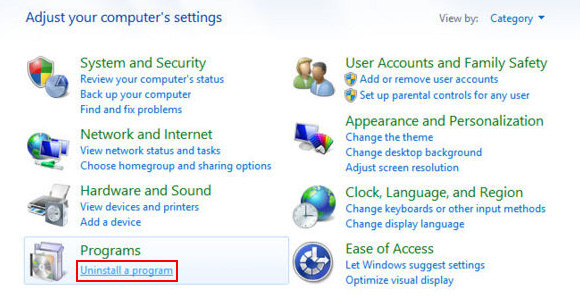
- Carefully examine the list and find the entry for Iminent and/or Iminent Toolbar there. Once spotted, select the Uninstall/Change option for this items in order to complete the uninstall
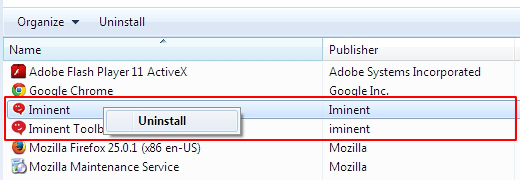
Reset the compromised browser to its defaults
Despite the fact that this is a fairly radical fix, resetting the affected web browser is effective. However, be advised you will lose your personalized settings such as temporary Internet files, history, cookies, saved passwords, web form data, toolbars and add-ons. So proceed with caution, and if you’re not sure – perform the cleanup using methods highlighted in the previous sections.
Reset Firefox to its original defaults
- Open Firefox, expand the Help menu on the top of the window, and in the drop-down list pick Troubleshooting Information. Alternatively, simply type in ‘about:support‘ (without quotes) in the Firefox omnibox and hit Enter.
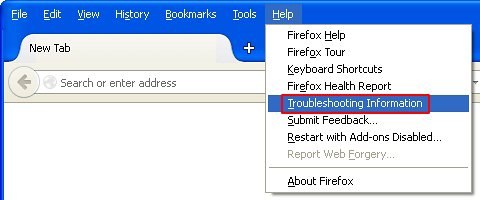
- Troubleshooting Information will open in a separate tab. Click the Reset Firefox button as shown. You’re now done.
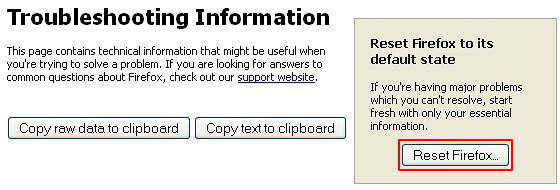
Reset Internet Explorer to its original defaults
- Launch Internet Explorer and proceed to Tools/Gear icon – Internet Options.
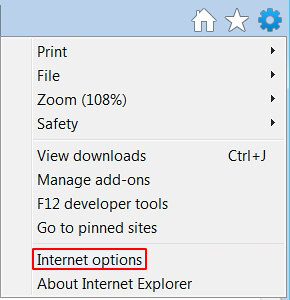
- Select the Advanced tab at the top and click Reset.
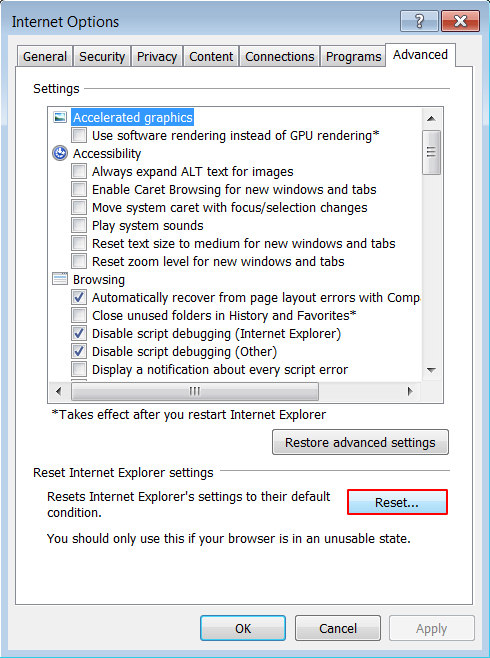
- When IE comes up with the respective screen, read the warning carefully and, if sure, put a checkmark for Delete personal settings. Now click Reset.
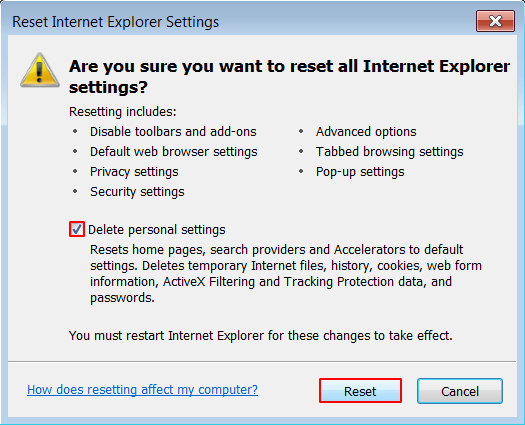
Reset Google Chrome to its default values
- Open your Chrome browser, click the Chrome menu icon to the upper right and select Settings on the list. Alternatively, type in ‘chrome://settings‘ (without quotes) in the URL field.
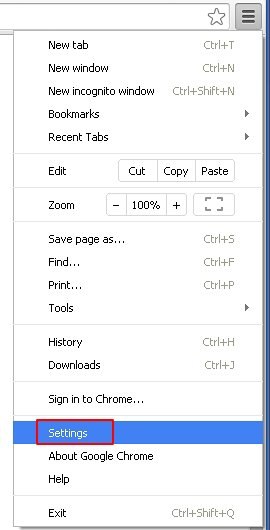
- Find the Show advanced settings… link on the tab that opened up.
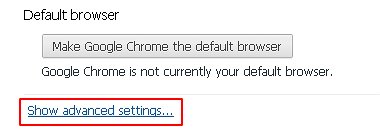
- Under Chrome’s advanced settings, click the button that says Reset browser settings.

- Be sure to read the information about the personal settings that will be lost if the transaction gets completed. Click Reset if it’s fine with you.
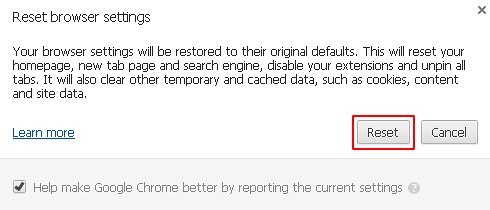
Complete the Iminent SearchTheWeb removal process
Given the likely persistence of this adware sample, it’s recommended to repeatedly check the machine for its components after the cleanup procedure has been performed. Rescan your system with trusted security suite to make sure Iminent virus extermination has been successful.
Download Iminent free scanner and remover