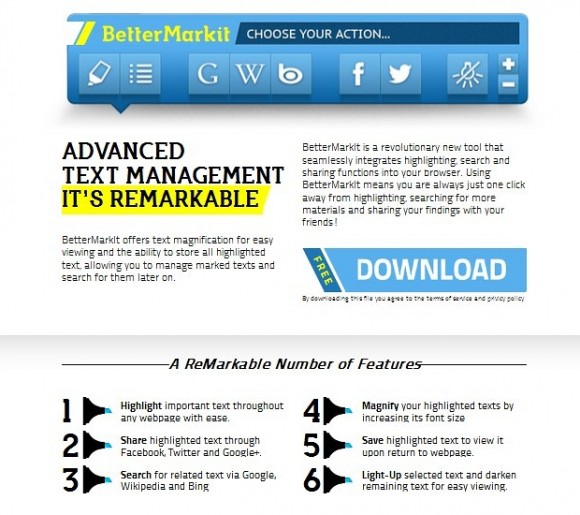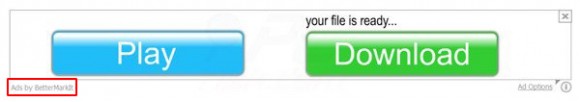Must-read information about what the BetterMarkIt app actually is and how this adware can be removed from an infected PC is at your fingertips in this article.
It’s amazing how substantially the marketing of a digital product can sometimes deviate from the factual state of things. Whereas the promotion of the BetterMarkIt application involves highlighting the all-positive features it supposedly delivers, what users get in the long run is frustrating activity being deployed on their computers. BetterMarkIt, also spelled BetterMarkit, is a browser extension known for displaying obnoxious ads in web pages rather than providing the officially declared capabilities. So, on the one hand, people might be lured by the alleged convenience from using this app due to enhanced online sharing, searching and text handling features. On the other hand, these benefits quickly fade in the face of the irritating sponsored information showing up literally everywhere the user goes on the Internet. Hyperlinked text fragments, popup ads, interstitials, price comparison sections and suchlike objects are going to occupy page space and lead to increased page load times.
BetterMarkIt actually has a website where it can be purportedly downloaded for free. However, the respective button doesn’t work. The non-functional download somehow doesn’t mean zero distribution in this case. Instead, the spreading model is based on bundling, an approach where an arbitrary installer is nicely packed inside the setup for third-party software. In this particular case, the apps to blame are mainly file downloaders with poor rating like Ultra Downloads or TornTV, whose makers are probably having a hard time distributing the products due to reputational aspects and not-so-great functionality. Ultimately, you install some free, seemingly nice utility – and you get adware as an extra. Unlike many other application bundling instances, you don’t really get the chance to un-check some box there and avoid the contamination, so it’s a highly intrusive model.
As it has been pointed out, the BetterMarkIt adware installs a browser add-on to Firefox, Chrome and IE without clearly asking the user for consent. Once this process gets through, the victim (which is the correct term to use here) will start seeing redundant things in every visited web page. Below is an example of such item. It says “Ads by BetterMarkIt”. These entities are not designed to fit into the layout of sites, so the user’s web browsing experience will steadily go down the drain.
There is yet another collateral effect of this infection, which is privacy violation to some extent. Interests-based advertising presupposes some online tracking activity therefore removing Ads by BetterMarkIt from web pages will not only restore the normal Internet surfing but it will also make you safer. To learn all the how’s pertaining to the elimination of this virus, be sure to spend a few minutes and study the information in the cleanup part of this entry. If followed accurately, these tips will guarantee effective removal of the threat in question.
BetterMarkIt virus automatic removal
All the other adware uninstall methods being worth a try, the cleanup using automatic security software guarantees a proven fix involving little user effort and a trouble-free procedure.
- Download and install the featured security tool and launch an in-depth malware checkup by clicking Start Computer Scan buttonDownload BetterMarkIt remover
- When the software returns a list of malicious and potentially unsafe items found on the PC, select Fix Threats in order to have the Ads by BetterMarkIt infection uninstalled from your machine. An additional virtue of this process is the elimination of other threats that may be active in the background.
Use Control Panel to uninstall BetterMarkIt adware
- Go to Control Panel from Windows Start menu. If you are using Windows XP or Windows 8, proceed to Add or Remove Programs. If it’s Windows Vista or Windows 7, Uninstall a program is the right option to click
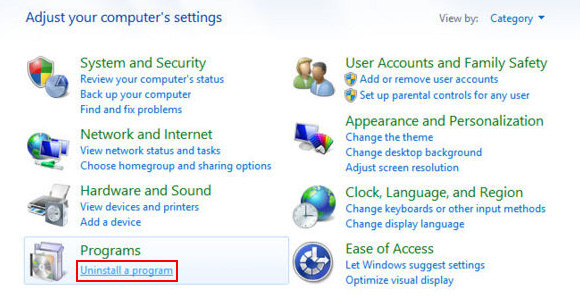
- Carefully examine the list for BetterMarkIt by Re-Markable. Once it’s found, select the Change/Remove / Uninstall/Change option in order to complete the uninstall
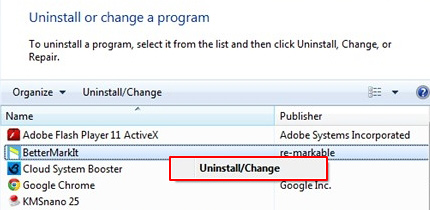
Reset the compromised browser to its defaults
Despite the fact that this is a fairly radical fix, resetting the affected web browser is effective. However, be advised you will lose your personalized settings such as temporary Internet files, history, cookies, saved passwords, web form data, toolbars and add-ons. So proceed with caution, and if you’re not sure – perform the cleanup using methods highlighted in the previous sections.
Reset Firefox to its original defaults
- Open Firefox, expand the Help menu on the top of the window, and in the drop-down list pick Troubleshooting Information. Alternatively, simply type in ‘about:support‘ (without quotes) in the Firefox omnibox and hit Enter.
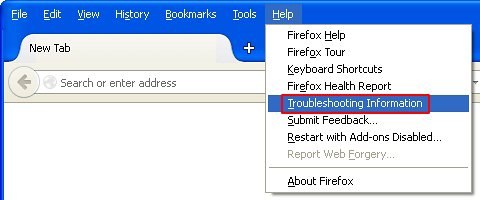
- Troubleshooting Information will open in a separate tab. Click the Reset Firefox button as shown. You’re now done.
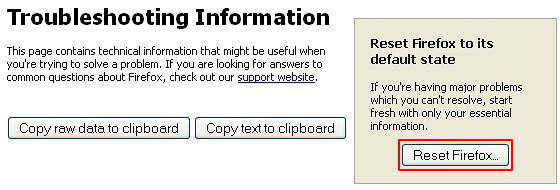
Reset Internet Explorer to its original defaults
- Launch Internet Explorer and proceed to Tools/Gear icon – Internet Options.
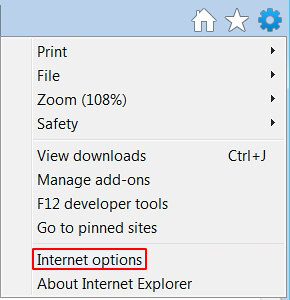
- Select the Advanced tab at the top and click Reset.
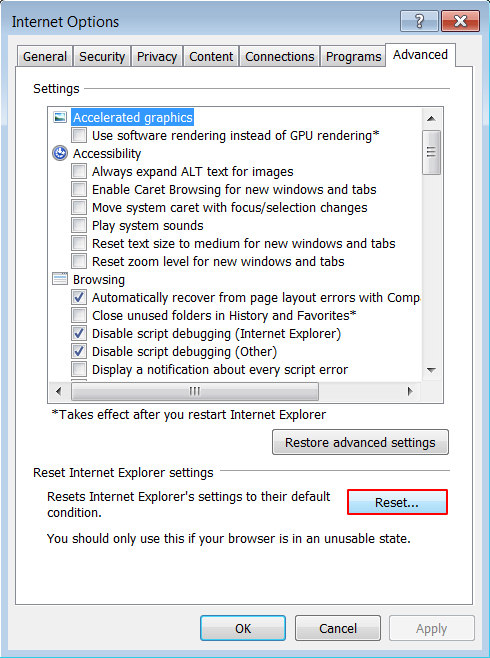
- When IE comes up with the respective screen, read the warning carefully and, if sure, put a checkmark for Delete personal settings. Now click Reset.
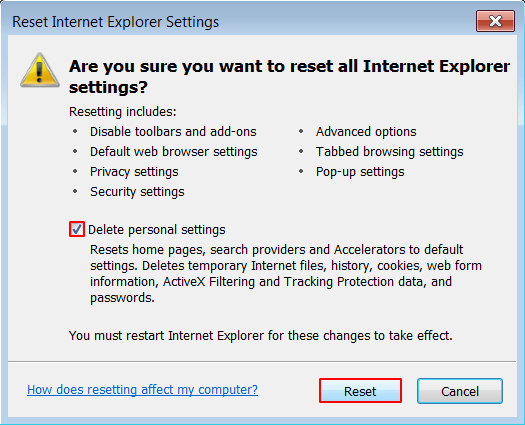
Reset Google Chrome to its default values
- Open your Chrome browser, click the Chrome menu icon to the upper right and select Settings on the list. Alternatively, type in ‘chrome://settings‘ (without quotes) in the URL field.
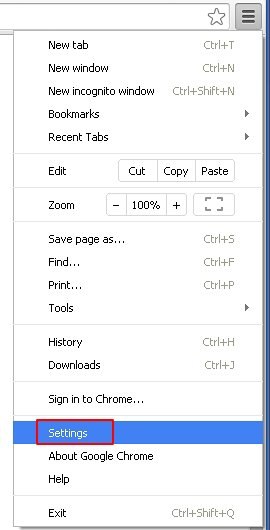
- Find the Show advanced settings… link on the tab that opened up.
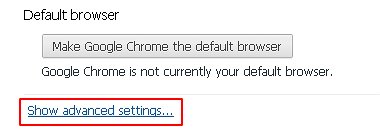
- Under Chrome’s advanced settings, click the button that says Reset browser settings.

- Be sure to read the information about the personal settings that will be lost if the transaction gets completed. Click Reset if it’s fine with you.
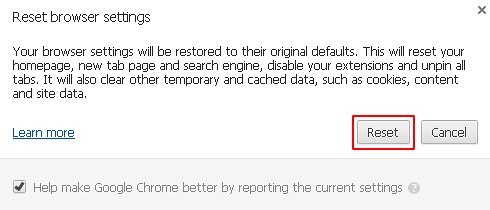
Complete the Ads by BetterMarkIt removal process
Given the likely persistence of this adware sample, it’s recommended to repeatedly check the machine for its components after the cleanup procedure has been performed. Rescan your system with trusted security suite to make sure BetterMarkIt virus extermination has been successful.
Download Ads by BetterMarkIt free scanner and remover