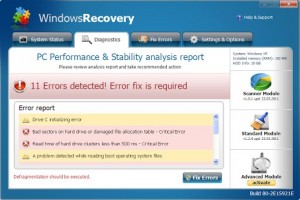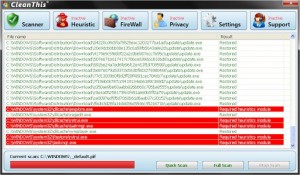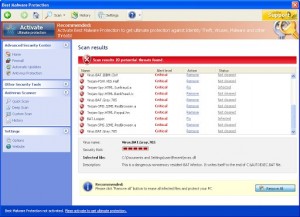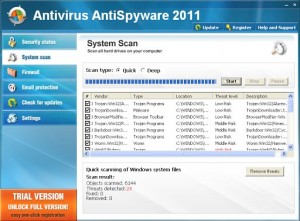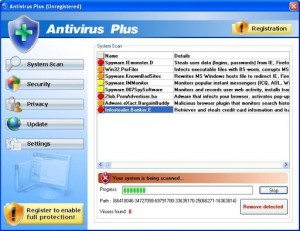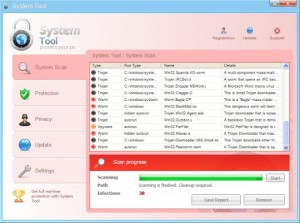Windows Recovery is a fake system defragmenter tool (part of the FakeSysDef family) which uses fake notifications and warning to lure the user into making a purchase. How do I remove Windows Recovery From My PC? There are ways of removing this manually, but we recommend using our malware removal tool, VIPRE Antivirus. You can …
Apr 26
Clean This
Clean This is a rogue security software product which claims to keep your system free of Malware, by scaring the end-user into purchasing “protection” through fake infection warnings. How do I Remove Clean This From My PC? There are ways of removing this manually, but we recommend using our malware removal tool, VIPRE Antivirus. You …
Apr 26
Best Malware Protection
Best Malware Protection is a member of the FakeVimes rogue security software product which claims to keep your system free of Malware, by scaring the end-user into purchasing “protection” through fake infection warnings. How do I Remove Best Malware Protection From My PC? There are ways of removing this manually, but we recommend using our …
Apr 26
Antivirus Protection
Antivirus Protection is a rogue security software product which claims to keep your system free of Malware, by scaring the end-user into purchasing “protection” through fake infection warnings. How do I Remove Antivirus Protection From My PC? There are ways of removing this manually, but we recommend using our malware removal tool, VIPRE Antivirus. You …
Apr 26
Antivirus Antispyware 2011
Antivirus Antispyware 2011 is a rogue security software product which claims to keep your system free of Malware, by scaring the end-user into purchasing “protection” through fake infection warnings. How do I Remove Antivirus Antispyware 2011 From My PC? There are ways of removing this manually, but we recommend using our malware removal tool, VIPRE …
Apr 26
Antivirus Plus
Antivirus Plus is a rogue security software product which claims to keep your system free of Malware, by scaring the end-user into purchasing “protection” through fake infection warnings. How do I Remove Antivirus Plus From My PC? There are ways of removing this manually, but we recommend using our malware removal tool, VIPRE Antivirus. You …
Mar 18
Windows Emergency System
Windows Emergency System is not a Microsoft application, but a fake created by scammers designed to infect PC after PC in hopes of tricking people into buying the software. If your PC has been infected with Windows Emergency System, you may be wondering where you picked up such a nasty program. Most likely it was …
Dec 08
Security Shield rogue of the WinWeb Security Family
Security Shield rogue of the WinWeb Security Family replaced the Security Tool clone on 8 December 2010. Files and Locations: %APPDATA%\<Random file names> How Do I Remove Security Shield from My PC? There are ways of removing this manually which involves restarting the computer in safe mode and deleting the <random file name>, however, it is recommend …
Nov 04
System Tool 2011
System Tool 2011 is a rogue security program (fake) designed by scam artist to rip people off. If your computer has been infected with System Tool 2011, you should remove it immediately. How do I know if I’m Infected? If your computer is infected with System Tool 2011, it’s hard not to notice. The program is continually …
Aug 06
WireShark Antivirus rogue of the FakeScanti family
Wireshark Antivirus, a fake security application rogue of the FakeScanti family first seen in August of 2010, used scare tactics showing windows and other applications as being infected to scare the user into buying the rogue. File and Locations: %Program_Files%\Wireshark Antivirus\Wireshark Antivirus.exe %Program_Files%\adc_w32.dll %Program_Files%\alggui.exe %Program_Files%\nuar.old %Program_Files%\skynet.dat %Program_Files%\svchost.exe %Program_Files%\wp3.dat %Program_Files%\wp4.dat Sites associated: belewr2ret.com bondbm3x.com caronlinetu.com core3019.aquashoolonline.com …