This article focuses on the unwelcome sides of BoBrowser adware and provides comprehensive tips to remove it and cease the browser hijacking it deploys.
Advertised as a highly secure and easy-to-use web browsing client, the BoBrowser application turns out to be not nearly as friendly upon a closer scrutiny. Some of its characteristics, such as the altering of one’s Internet surfing preferences, point to a malicious nature of this software that’s being obscured by its vendors.
The blurred delimitation of what’s legal on the Internet and what’s not is being heavily exploited by black hat people who masquerade their misdemeanors behind superficially nice services. As an example, BoBrowser is an Internet navigation client marketed to be “designed with security at its core”. The program has got a website of its own, where users can download it and review things like EULA, terms of service and privacy policy. Looks good thus far, but these are mere parts of a more despicable whole. If BoBrowser does get installed and launched, things are going to get noxious as far as web surfing is concerned.
First of all, even though this tool has its official page on the Internet (see snapshot below), it’s very rare that users download it from there. A much more productive proliferation technique, in BoBrowser makers’ opinion, is bundling with free utilities. Why? Because, regretfully, most people never end up reading the installation terms for whatever they install. Also, the promoters in this case are popular free apps such as video downloaders and multimedia players, which is something that significantly expands the adware’s prevalence patterns. To top it off, the logo of the unwanted program in question is akin to that of a reputable browser, and potential victims sometimes fail to tell the difference. Incidentally, the malign process is flagged by antiviruses as PUP.Optional.Clara.A, PUP.Installer.ClaraLabSoftware.M, etc.
So assume this adware has infiltrated your computer through rather stealthy means described below. In terms of the consequences of this infestation, there are several aspects. First and foremost, no matter what web browser you are using as your favorite, its settings will get modified without your permission. The home page, default search provider and new tab commence to resolve the URL of isearch.bobrowser.com instead of the values that you’re accustomed to. Furthermore, the shortcut settings for arbitrary applications (Firefox, Chrome and IE in the first place) get distorted as well. At the end of the day, isearch.bobrowser.com starts collecting lots of hits from your machine, which is what contradicts the interests of you as the user but definitely fits into the bad guy’s traffic monetization model. Plus, it’s extremely annoying.
Another thing that makes BoBrowser an infection, although not severe, is the problematic uninstalling in the regular way. Whereas it may be represented on the browser add-ons list, sending it trash from there is to no avail. Selecting a different search engine to use by default won’t take effect either, as long as the malicious processes are running in the system. A professional take on adware removal, which is highlighted in the next section, will get you rid of the annoying redirect to isearch.bobrowser.com and eliminate the bad executables of the adware completely.
BoBrowser virus automatic removal
All the other adware uninstall methods being worth a try, the cleanup using automatic security software guarantees a proven fix involving little user effort and a trouble-free procedure.
- Download and install the featured security tool and launch an in-depth malware checkup by clicking Start Computer Scan buttonDownload BoBrowser remover
- When the software returns a list of malicious and potentially unsafe items found on the PC, select Fix Threats in order to have the BoBrowser virus uninstalled from your machine. An additional virtue of this process is the elimination of other threats that may be active in the background.
Use Control Panel to uninstall BoBrowser adware
- Go to Control Panel from Windows Start menu. If you are using Windows XP or Windows 8, proceed to Add or Remove Programs. If it’s Windows Vista or Windows 7, Uninstall a program is the right option to click
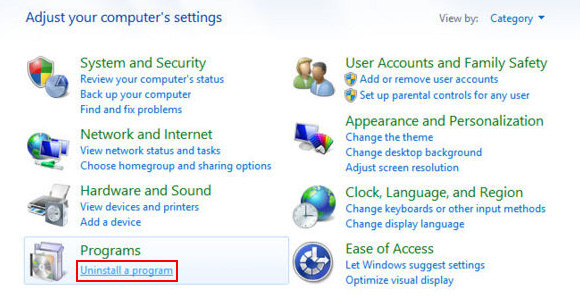
- Look carefully through the list and find BoBrowser. Select it and click Uninstall/Change
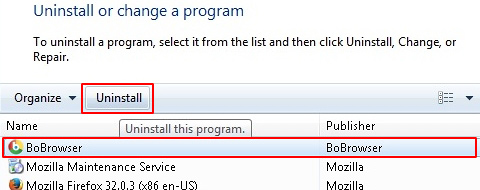
Remove isearch.bobrowser.com hijacker from browsers affected
The procedure covered in this section presupposes the elimination of web browser components installed by this adware as well as restoring the right values for the modified preferences.
BoBrowser removal in Firefox
- Open Firefox, expand the Help menu on the top of the window, and in the drop-down list pick Troubleshooting Information. Alternatively, simply type in ‘about:support‘ (without quotes) in the Firefox omnibox and hit Enter.
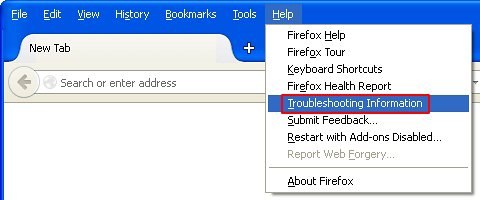
- Troubleshooting Information will open in a separate tab. Click the Reset Firefox button as shown. You’re now done.
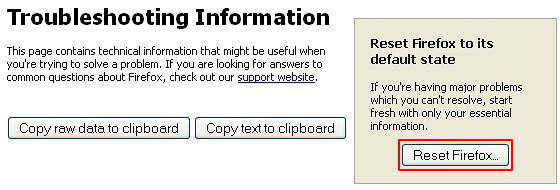
BoBrowser removal in Internet Explorer
- Launch Internet Explorer and proceed to Tools/Gear icon – Internet Options.
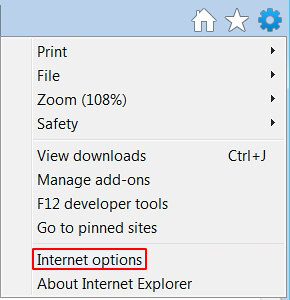
- Select the Advanced tab at the top and click Reset.
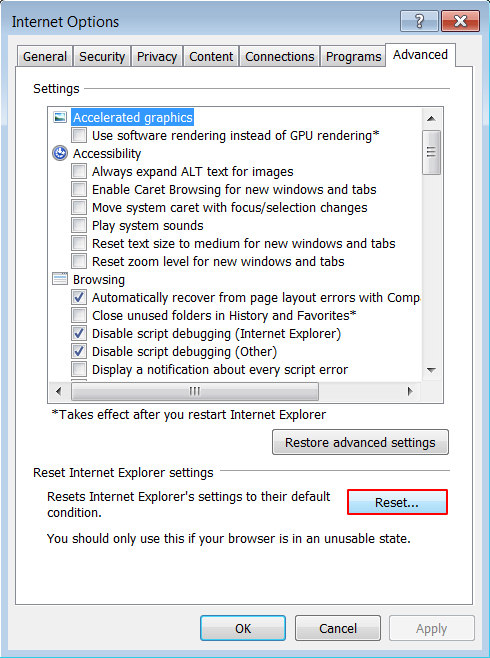
- When IE comes up with the respective screen, read the warning carefully and, if sure, put a checkmark for Delete personal settings. Now click Reset.
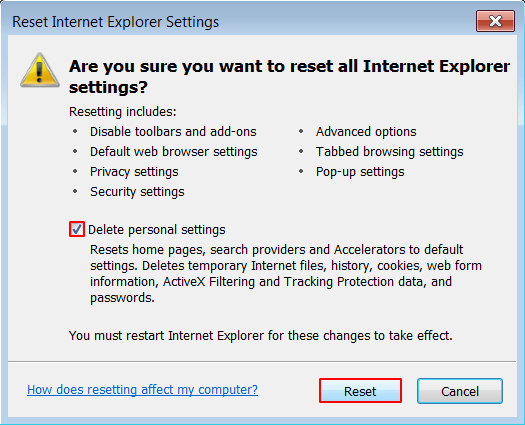
BoBrowser removal in Chrome
- Open your Chrome browser, click the Chrome menu icon to the upper right and select Settings on the list. Alternatively, type in ‘chrome://settings‘ (without quotes) in the URL field.
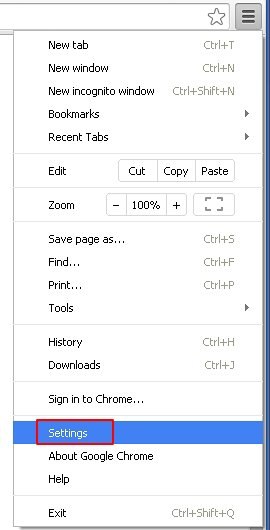
- Find the Show advanced settings… link on the tab that opened up.
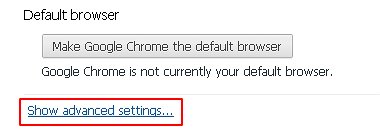
- Under Chrome’s advanced settings, click the button that says Reset browser settings.

- Be sure to read the information about the personal settings that will be lost if the transaction gets completed. Click Reset if it’s fine with you.
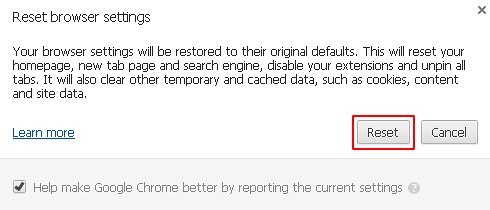
Complete the BoBrowser removal process
Given the likely persistence of this adware sample, it’s recommended to repeatedly check for its components after the cleanup procedure has been performed. Rescan your system with trusted security suite to make sure BoBrowser adware extermination has been successful.
Download BoBrowser free scanner and remover
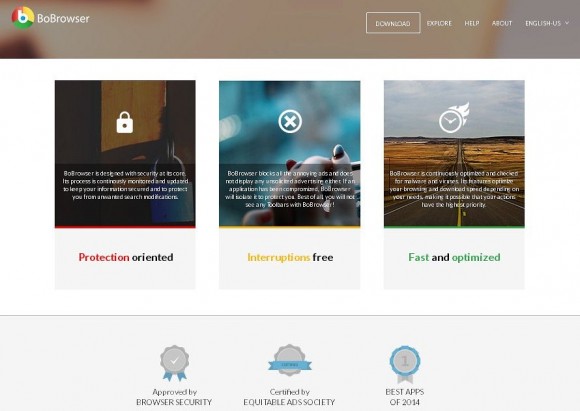
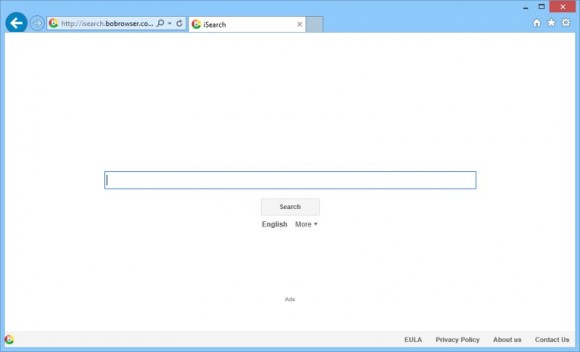



2 comments
When I try to uninstall BB, I receive a message saying that all its programs need to be closed. Since it hijacked my browser, I don’t seem to be able to do that.
Author
Joan, consider opening your Task Manager and locating the bobrowser.exe process or similar. Once found, highlight it and click the End Process button. Then proceed with the uninstall.