Wajam, an app with questionable reputation that unites web search enhancement and intrusive advertising activity, is being described in terms of removal.
Sometimes good ideas and startups end up transforming into abominable stuff that many people try to stay away from. Let’s look into Wajam, for instance. Officially, this application makes web search more informative by incorporating news from one’s friends on social networks into the results. The network of supported search providers includes Google, Yahoo, Bing, TripAdvisor, and Amazon. So, generally, this sounds okay as long as the declared objectives coincide with the reality. That’s where problems start to occur, though. When downloaded and installed, Wajam adds an extension to all major web browsers and then does more than just inserting some social networking data into the Internet searches – it also embeds above-the-fold ads which appear on top of your regular results. These sponsored links occupy quite a bit of page space and do not contribute to normal web surfing, to put it mildly. Another bad effect is somewhat longer web page loading times.
It’s not hard to identify whether or not this adware is on your computer. Aside from the above-mentioned annoying adverts, which are nearly impossible to miss, the associated executable process is going to appear under Task Manager. The name may vary, but that’s most likely ‘WajamInternetEnhancerService.exe’, ‘WajamHttpServer.exe’ or “Wajam Internet Enhancer.exe”. It makes sense at this point to think of how the unwanted process actually made it inside the PC. Those who fall victim to this adware usually do not install it manually from the home site of the service. How so? It’s simple, in fact. The makers and distributors of Wajam are using the technique called ‘bundling’ to spread their code. In other words, the payload is tied up to other setups, where the carrier programs include media players, video downloaders and other free software. The installation process in this case provides the indication of Wajam being downloaded along the way, but people tend to just accept whatever is offered in such scenarios. As a result – the bug makes it inside and starts playing havoc with your web surfing.
Removal of Wajam adware may turn out tricky. Since the methodology of uninstalling the malicious browser extension does not guarantee the fix, it may be required to utilize some more complex measures such as browser resetting. All in all, be sure to spare a couple of minutes and review our virus cleaning recommendations.
Wajam virus automatic removal
All the other adware uninstall methods being worth a try, the cleanup using automatic security software guarantees a proven fix involving little user effort and a trouble-free procedure.
- Download and install the featured security tool and launch an in-depth malware checkup by clicking Start Computer Scan buttonDownload Wajam remover
- When the software returns a list of malicious and potentially unsafe items found on the PC, select Fix Threats in order to have the Wajam app uninstalled from your machine. An additional virtue of this process is the elimination of other threats that may be active in the background.
Use Control Panel to uninstall Wajam adware
- Go to Control Panel from Windows Start menu. If you are using Windows XP or Windows 8, proceed to Add or Remove Programs. If it’s Windows Vista or Windows 7, Uninstall a program is the right option to click
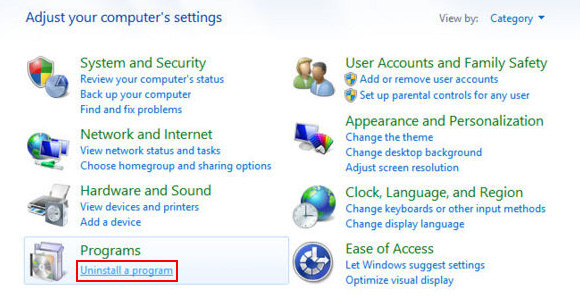
- Carefully examine the list for Wajam (possibly with its version mentioned) or other app which you think might be the affiliated troublemaker, most likely some freeware that was lately installed. Once the corrupt object is found, click on it and select the Uninstall/Change option to complete the uninstall
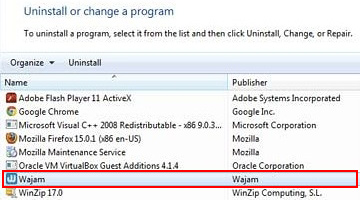
Remove Wajam adware from browsers affected
The procedure covered in this section presupposes the elimination of web browser components installed by this adware as well as restoring the right values for the modified preferences.
Wajam Ads removal in Firefox
- Go to Tools in Firefox and select Add-ons
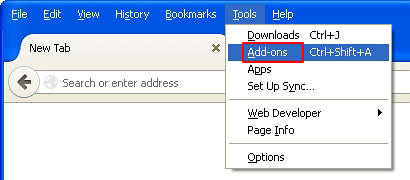
- Move on to Extensions and click Remove next to the Wajam entry

- Now restart Firefox, open up your regular search provider’s page and enter a random search. See if Ads by Wajam are gone. If they aren’t, proceed to the next step
- Expand the Help menu on the top of the window, and in the drop-down list pick Troubleshooting Information. Alternatively, simply type in ‘about:support‘ (without quotes) in the Firefox omnibox and hit Enter.
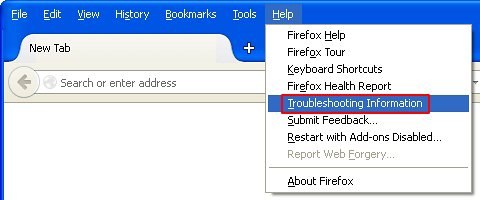
- Troubleshooting Information will open in a separate tab. Click the Reset Firefox button as shown. You’re now done.
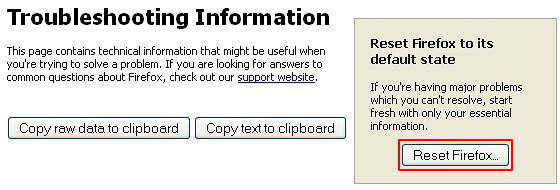
Wajam Ads removal in Internet Explorer
- Launch Internet Explorer and proceed to Tools/Gear icon – Manage add-ons
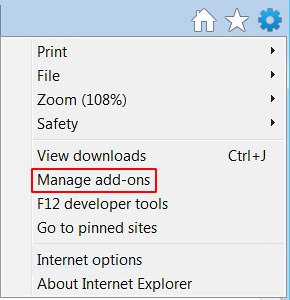
- Select Toolbars and Extensions in the left-hand pane, highlight Wajam and click Disable
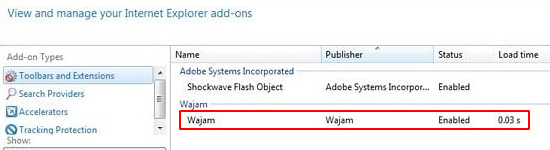
- Now restart Internet Explorer and see if Ads by Wajam are still appearing. If so, move on to the next steps
- Go to Tools/Gear icon – Internet Options.
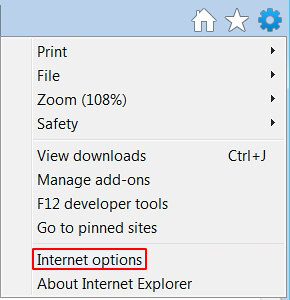
- Select the Advanced tab at the top and click Reset.
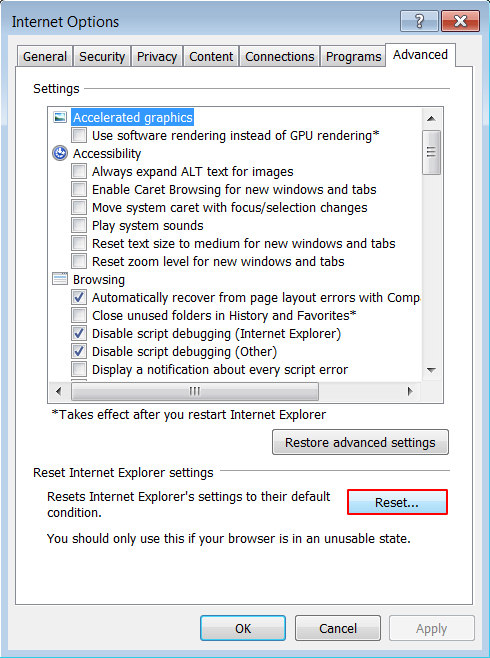
- When IE comes up with the respective screen, read the warning carefully and, if sure, put a checkmark for Delete personal settings. Now click Reset.
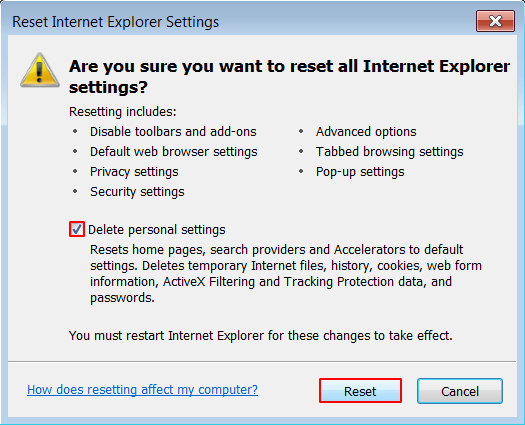
Wajam Ads removal in Chrome
- Click the Chrome menu icon and select More tools. Go on to Extensions
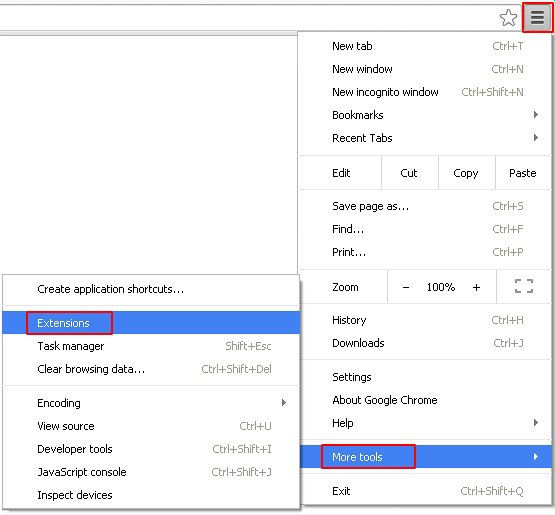
- Locate Wajam on the list and eliminate it by clicking the trash bin icon as shown
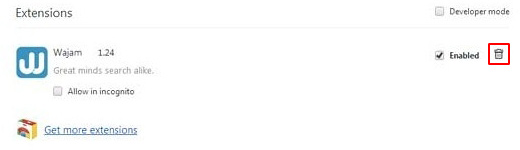
- Restart your Chrome browser and check search engines for Wajam Ads. If they are still there, proceed to the steps listed below
- Click the Chrome menu icon to the upper right and select Settings on the list. Alternatively, type in ‘chrome://settings‘ (without quotes) in the URL field.
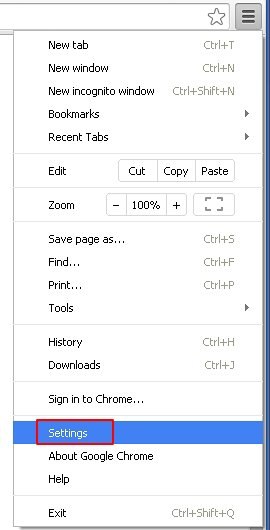
- Find the Show advanced settings… link on the tab that opened up.
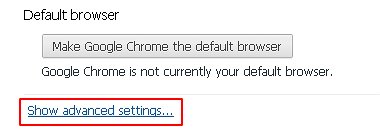
- Under Chrome’s advanced settings, click the button that says Reset browser settings.

- Be sure to read the information about the personal settings that will be lost if the transaction gets completed. Click Reset if it’s fine with you.
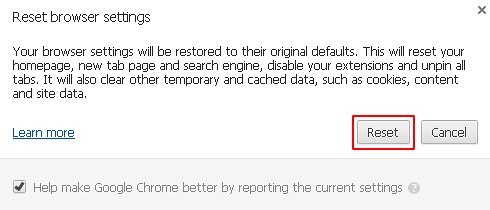
Complete the Wajam removal process
Given the likely persistence of this adware sample, it’s recommended to repeatedly check for its components after the cleanup procedure has been performed. Rescan your system with trusted security suite to make sure Wajam adware extermination has been successful.
Download Ads by Wajam free scanner and remover



