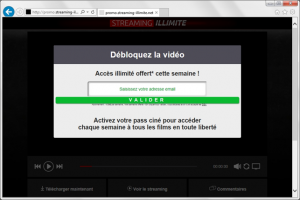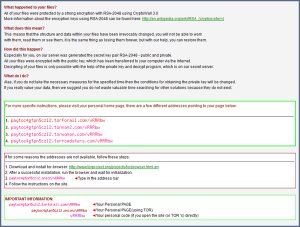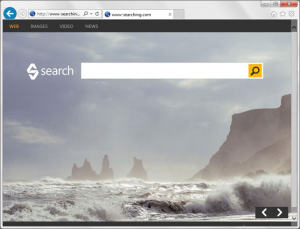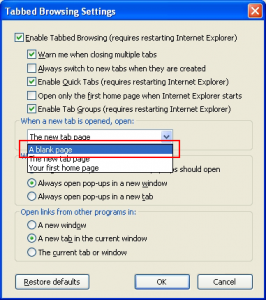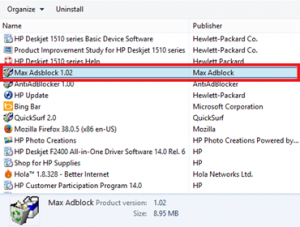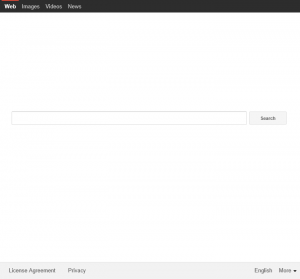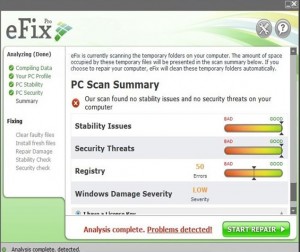Permanently occurring totaladperformance.com popups are a call for action as they mean there’s adware inside the PC, so get rid of it using this knowledgebase. It takes very little to catch malicious software. In the case of Totaladperformance virus, just a momentary distraction from the installation workflow of a supposedly secure free program is sufficient …
2015 archive
Jul 22
Remove Wander Burst virus ads from Firefox, Chrome and IE
Ads by Wander Burst get users frustrated because they inundate every accessed web page, so adhere to the instructions to uninstall the uninvited application. As convenient as online shopping generally is, the way it is implemented these days tends to get questionable, mostly because there are big moneymaking opportunities involved. While some services have got …
Jul 17
Remove CryptoWall ransomware and decrypt abducted files in Windows
The impact caused by CryptoWall virus, which encrypts one’s data and holds it hostage while extorting a ransom, can be reversed using these instructions. The malicious software to be dissected in this entry was once believed to have gone extinct, but the disappointment and fuss about it came back as its version 3.0 emerged back …
Jul 16
Remove www-searching.com redirect virus from Firefox, Chrome and IE
Although www-searching.com site looks appealing, it is actually a part of adware con, so the related virus should be avoided and eradicated if it’s on a PC. Some adware assaults are quite ordinary and forthright, involving a malicious web browser extension programmed to repeatedly reroute traffic to a single landing page. Others tend to be …
Jul 13
Remove Search Protect virus from Firefox, Chrome and IE
Get the hang of computer troubleshooting with regard to the Search Protect by Conduit malware and act wisely further on to stay away from infections like that. It’s not beyond the realms of possibility that even security-savvy and generally prudent PC users may get tricked into installing a piece of malicious software when surfing the …
Jul 08
Remove Shortcut virus (USB pendrive virus) from infected PC
Learn an easy fix for the notorious shortcut virus that causes victim’s files on a removable drive or random computer volume to be replaced with shortcuts. The contemporary malware environment is predominantly composed of threats whose objectives fit strictly into a commercialization context. In other words, today’s malicious programs tend to be written in order …
Jun 29
Remove Max Adblock ads virus from Chrome, Firefox and IE
Since Max Adblock app removal is on many affected computer users’ agenda, the focus of this entry is on the adware’s profile and effective system cleanup. Applications engineered to prevent superfluous ads from being displayed during one’s web sessions have been consistently popular due to certain unwelcome peculiarities of the ubiquitous contemporary e-marketing. There is …
Jun 22
Remove MySearch123 homepage from Firefox, Chrome and IE
MySearch123.com hijacks browser and Internet settings. Get reliable removal advice and insights into the adware behaviors. MySearch123 is where you stumble upon at various browsing points. The encounters are scheduled from within your PC. It is a piece of adware that forces browsers to open the above url. The adware program is often referred to …
Jun 15
How to remove “Get Windows 10” upgrade notification and GWX.exe process
The post encompasses must-know information about the Get Windows 10 taskbar icon and provides tips on how to avoid security issues when completing the upgrade. The much-spoken-of Microsoft Windows update is approaching, making the numerous aficionados of this operating system all over the world excited about the anticipations of a faster, safer and yet more …
Jun 14
Remove eFix Pro malware and eFix.com popups
PC users who get nagging popups by eFix Pro with recommendations to register the app can easily halt this activity by means of following the tips in this guide. Without cleaning up system junk once in a while, even a healthy computer will gradually slow down to a crawl and come up with errors. Avoiding …