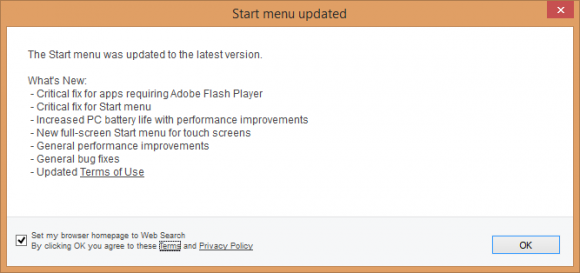Pokki software is known to cause problems such as obtrusive popups and persistent browser hijacking, so follow these steps to uninstall it from Windows PC.
It’s a shame computer applications like Pokki implement some indisputably bright ideas in a way which makes the customers want to uninstall it. Much has been said about the Start menu in Windows 8, in particular its arguable user friendliness – Pokki has got a fix for that, providing skins that can present the more customary look and feel of the essential entries listing. A lot of people admire the intuitive layout of apps and settings on mobile gadgets, where all favorite software, games and preferences are at one’s fingertips – the product under consideration accommodates this feature too. The moment you start to think this tool is great any way you slice it, consider looking into the matter more extensively. Here are a few down-to-earth, bare facts about Pokki: it can sneak into a workstation when another program is being installed; it displays noxious “Start menu updated” notifications; and it promotes potentially unwanted entities. These pitfalls, unfortunately, overtop the advantages.
This contradictory software has been found to often leverage furtive spreading tactics rather than the forthright setup from its home site. The users who don’t practice due caution when installing freeware are in the most likely adware victims group, because they unconsciously make their computer a low-hanging fruit by not objecting to the default installation flow. Most of the time, unsafe items lurk under checkboxes that are already ticked, therefore one or two deselect clicks determine whether or not the compromise happens. Pokki typically clings to various free browser extensions, movie downloaders and games, some of which are available on trusted application hosting sites. The product is also known to have been pre-installed on Lenovo laptops over a certain time span.
This not-so-welcome utility constitutes a twofold threat as it pervades a PC owing to third-party programs and then promotes other software after the intrusion has actually taken place. For the latter purpose, the malware keeps displaying “Start menu updated” popup alerts. These notifications list the improvements purportedly added by Pokki and also contain a pre-activated box with an extra offer. The things that can be additionally installed by means of this are browser hijackers, which will forcibly change the search engine and homepage to services like Astromenda.com or Search.conduit.com. Other drive-by components of this malware, which are dropped into the system automatically, include the Pokki Downloader Helper and Pixsta apps, therefore the uninstall process isn’t restricted to eliminating the main program itself. It’s also worth noting that the infection creates quite a few hidden folders under AppData\Local directory and adds a ton of system registry information to HKEY_USERS tree. Given this multi-vector invasion, the fastest and most effective fix presupposes launching a security tool as well as restoring the original state of affected web browsers.
Pokki virus automatic removal
All the other adware uninstall methods being worth a try, the cleanup using automatic security software guarantees a proven fix involving little user effort and a trouble-free procedure.
- Download and install the featured security tool and launch an in-depth malware checkup by clicking Start Computer Scan buttonDownload Pokki remover
- When the software returns a list of malicious and potentially unsafe items found on the PC, select Fix Threats in order to have the Pokki infection uninstalled from your machine. An additional virtue of this process is the elimination of other threats that may be active in the background.
Use Control Panel to uninstall Pokki adware
- Go to Control Panel from Windows Start menu. If you are using Windows XP or Windows 8, proceed to Add or Remove Programs. If it’s Windows Vista or Windows 7, Uninstall a program is the right option to click
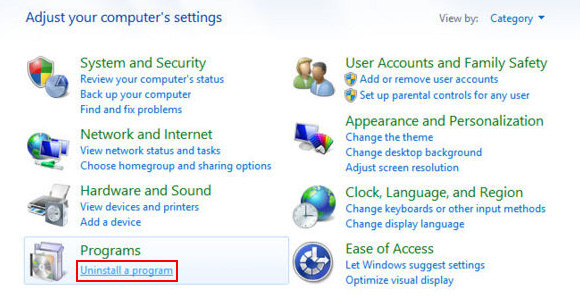
- Carefully examine the list for Pokki, Pokki Start Menu, Pokki Download Helper, Pixsta and other entries by unknown publisher that don’t look trustworthy. Once spotted, select the Uninstall/Change option for such an item in order to complete the removal
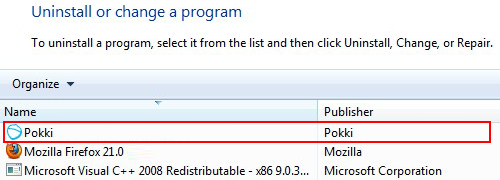
Reset the compromised browser to its defaults
Despite the fact that this is a fairly radical fix, resetting the affected web browser is effective. However, be advised you will lose your personalized settings such as temporary Internet files, history, cookies, saved passwords, web form data, toolbars and add-ons. So proceed with caution, and if you’re not sure – perform the cleanup using methods highlighted in the previous sections.
Reset Firefox to its original defaults
- Open Firefox, expand the Help menu on the top of the window, and in the drop-down list pick Troubleshooting Information. Alternatively, simply type in ‘about:support‘ (without quotes) in the Firefox omnibox and hit Enter.
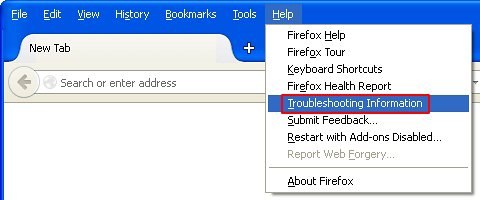
- Troubleshooting Information will open in a separate tab. Click the Refresh Firefox button as shown. Confirm, and you’re done.
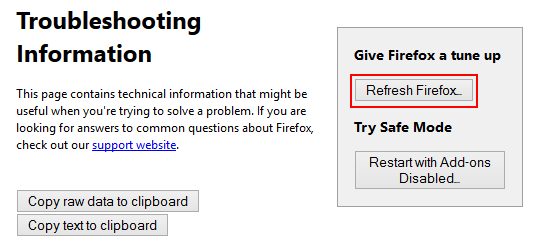
Reset Internet Explorer to its original defaults
- Launch Internet Explorer and proceed to Tools/Gear icon – Internet Options.
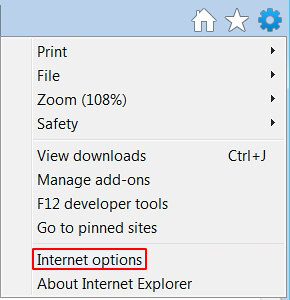
- Select the Advanced tab at the top and click Reset.
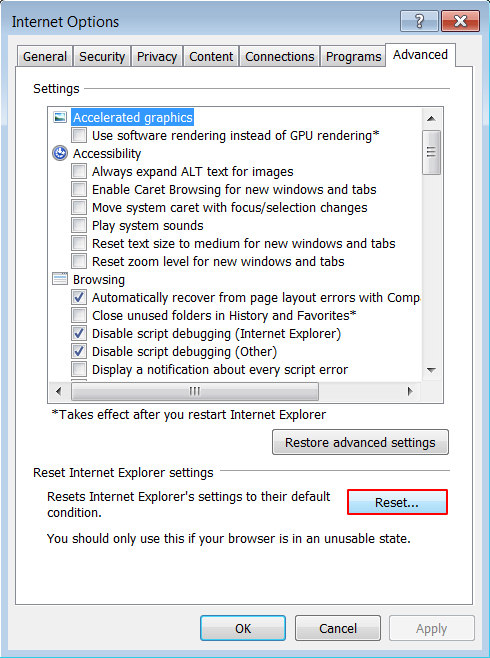
- When IE comes up with the respective screen, read the warning carefully and, if sure, put a checkmark for Delete personal settings. Now click Reset.
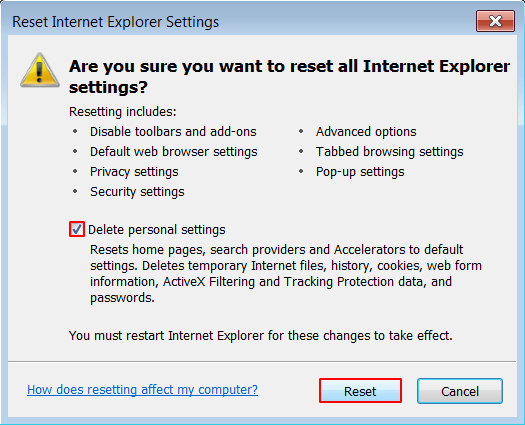
Reset Google Chrome to its default values
- Open your Chrome browser, click the Chrome menu icon to the upper right and select Settings on the list. Alternatively, type in ‘chrome://settings‘ (without quotes) in the URL field.
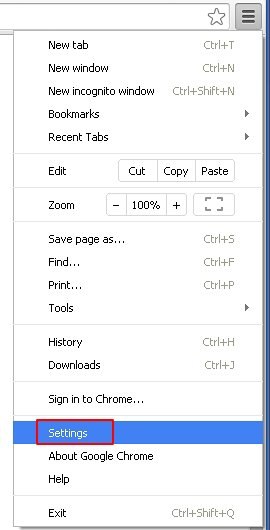
- Find the Show advanced settings… link on the tab that opened up.
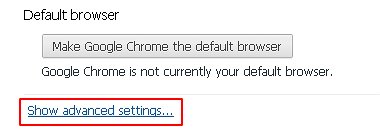
- Under Chrome’s advanced settings, click the button that says Reset browser settings.

- Be sure to read the information about the personal settings that will be lost if the transaction gets completed. Click Reset if it’s fine with you.
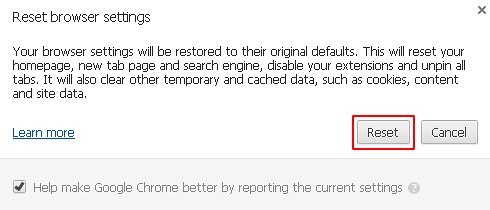
Complete the Pokki removal process
Given the likely persistence of this adware sample, it’s recommended to repeatedly check the machine for its components after the cleanup procedure has been performed. Rescan your system with trusted security suite to make sure Pokki virus extermination has been successful.
Download Pokki free scanner and remover