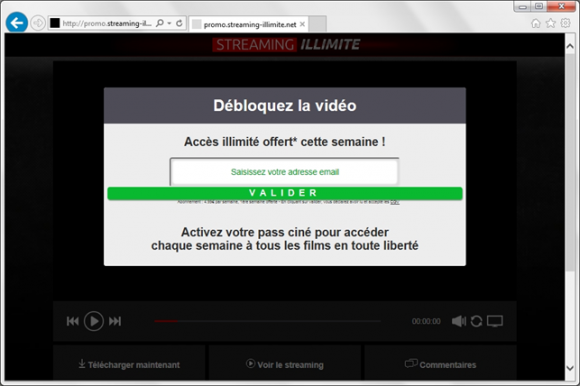Permanently occurring totaladperformance.com popups are a call for action as they mean there’s adware inside the PC, so get rid of it using this knowledgebase.
It takes very little to catch malicious software. In the case of Totaladperformance virus, just a momentary distraction from the installation workflow of a supposedly secure free program is sufficient for the infection to get in. In fact, application packages are the only way threats like this get distributed, with powerful and trusted download sources involved as well. When installing a new cheesy-looking system player or some other doubtfully useful tool, users might be asked to select the preferred setup option, with the malware already sitting inside the recommended configuration defaults. Simply an innocuous click on the Next or Finish button without modifying the suggested path – and you are seconds away from the attack. The consequences, unfortunately, are serious enough to start worrying, because the web browsers will be occasionally displaying popup windows from totaladperformance.com, with no user action preceding these encounters.
The above-mentioned domain name is known to dispatch Internet traffic seized by the adware. The respective URL, therefore, is only displayed for a short period of time, with the redirect action further resolving other landing pages. One of those is promo.streaming-illimite.net, a French language site that claims the user needs to get their account activated to access some movie content. This is certainly annoying, but it’s got a potential scamming flip side too: by providing personal details in the account registration form, you may fall victim to identity theft in the long run. Similarly, Totaladperformance.com often reroutes to fake prize claim pages, where the fraudsters try to also trick you into handing over your personally identifiable data.
A substantial share of those popups will end the user up on e-commerce websites like AliExpress. Most of these portals are harmless to visit and stay on, but keeping in mind the twisted online navigation and the unwanted popup proper, there isn’t much joy from aggressively imposed shopping of that kind. Considering the possible privacy risks and unendurable browsing interference caused by Totaladperformance adware, it’s never too early to sort things out in this regard by removing the culprit.
Totaladperformance virus automatic removal
All the other adware uninstall methods being worth a try, the cleanup using automatic security software guarantees a proven fix involving little user effort and a trouble-free procedure.
- Download and install the featured security tool and launch an in-depth malware checkup by clicking Start Computer Scan buttonDownload Totaladperformance.com remover
- When the software returns a list of malicious and potentially unsafe items found on the PC, select Fix Threats in order to have the Totaladperformance.com popup infection uninstalled from your machine. An additional virtue of this process is the elimination of other threats that may be active in the background.
Use Control Panel to uninstall Totaladperformance adware
- Go to Control Panel from Windows Start menu. If you are using Windows XP or Windows 8, proceed to Add or Remove Programs. If it’s Windows Vista or Windows 7, Uninstall a program is the right option to click
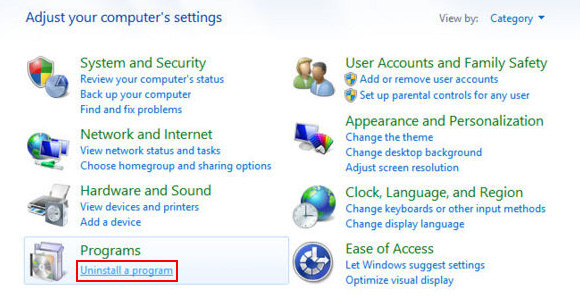
- Carefully examine the list for entries by unknown publisher that don’t look trustworthy. Once spotted, select the Uninstall/Change option for such an item in order to complete the removal
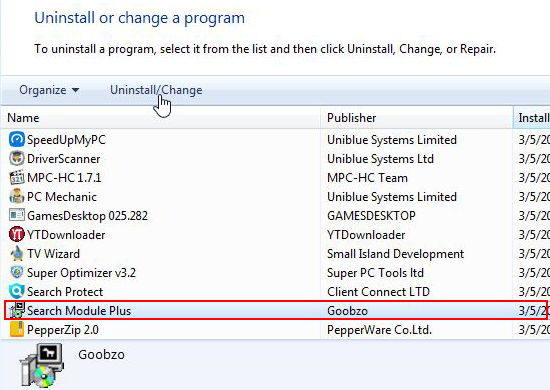
Reset the compromised browser to its defaults
Despite the fact that this is a fairly radical fix, resetting the affected web browser is effective. However, be advised you will lose your personalized settings such as temporary Internet files, history, cookies, saved passwords, web form data, toolbars and add-ons. So proceed with caution, and if you’re not sure – perform the cleanup using methods highlighted in the previous sections.
Reset Firefox to its original defaults
- Open Firefox, expand the Help menu on the top of the window, and in the drop-down list pick Troubleshooting Information. Alternatively, simply type in ‘about:support‘ (without quotes) in the Firefox omnibox and hit Enter.
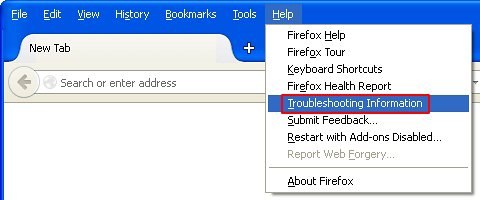
- Troubleshooting Information will open in a separate tab. Click the Refresh Firefox button as shown. Confirm, and you’re done.
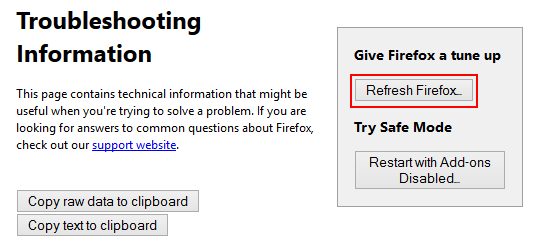
Reset Internet Explorer to its original defaults
- Launch Internet Explorer and proceed to Tools/Gear icon – Internet Options.
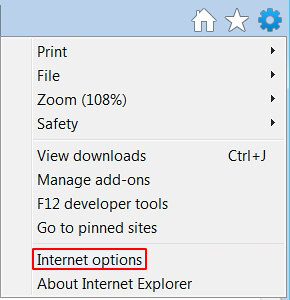
- Select the Advanced tab at the top and click Reset.
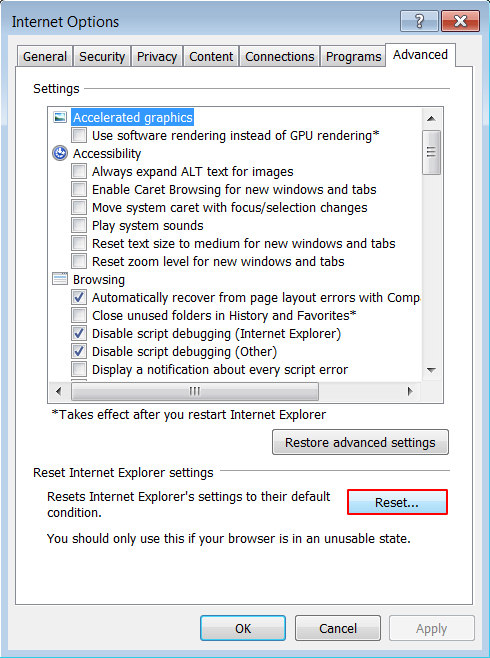
- When IE comes up with the respective screen, read the warning carefully and, if sure, put a checkmark for Delete personal settings. Now click Reset.
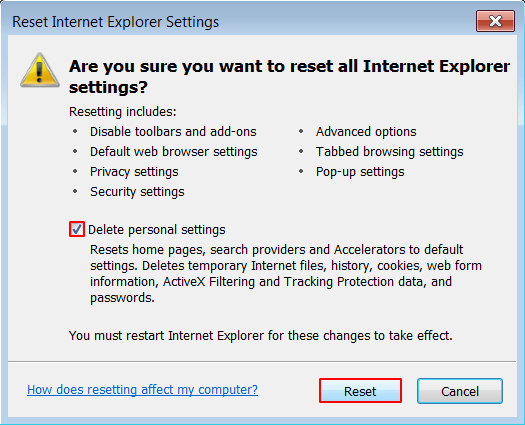
Reset Google Chrome to its default values
- Open your Chrome browser, click the Chrome menu icon to the upper right and select Settings on the list. Alternatively, type in ‘chrome://settings‘ (without quotes) in the URL field.
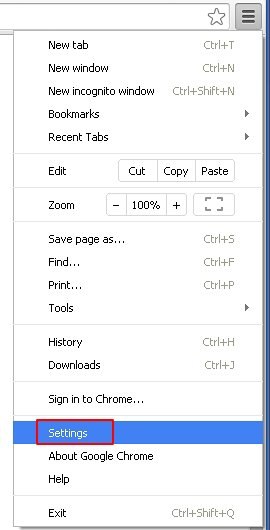
- Find the Show advanced settings… link on the tab that opened up.
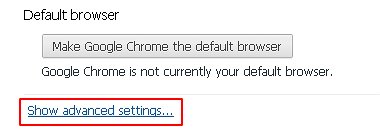
- Under Chrome’s advanced settings, click the button that says Reset browser settings.

- Be sure to read the information about the personal settings that will be lost if the transaction gets completed. Click Reset if it’s fine with you.
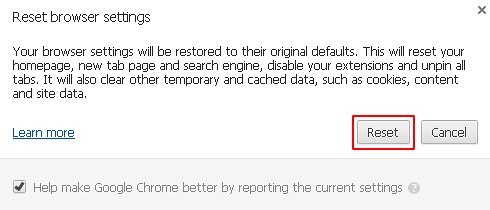
Complete the Totaladperformance removal process
Given the likely persistence of this adware sample, it’s recommended to repeatedly check the machine for its components after the cleanup procedure has been performed. Rescan your system with trusted security suite to make sure totaladperformance.com virus extermination has been successful.
Download Totaladperformance free scanner and remover